This chapter describes the main Source Insight program window and general information about using different windows available in Source Insight.
The user interface of Source Insight consists mainly of:
-
The main menu and toolbar area at the top.
-
The source file windows that you edit files in.
-
Panel windows, which can dock or float.
Source Insight is a Tabbed-MDI (Multiple Document Interface) application. This means that each source file you open has its own child window contained within the Source Insight application window. In addition, file window tabs appear across the top just below the toolbar area
In the screen shot below, the main Source Insight application window contains the main toolbar at the top, a source file window in the middle, and some panel windows docked to the right side. The symbols declared in the source file appear on the left in a symbol panel.
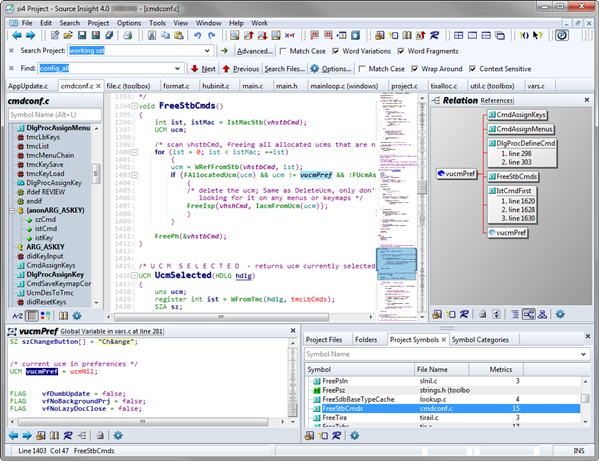
Below is a typical window layout, showing a source file window, the Relation window, and Context window. The main Source Insight program window, showing a source file window with a symbol window attached on the left side, and a Relation Window docked to the right edge. The Context window appears docked at the bottom edge.
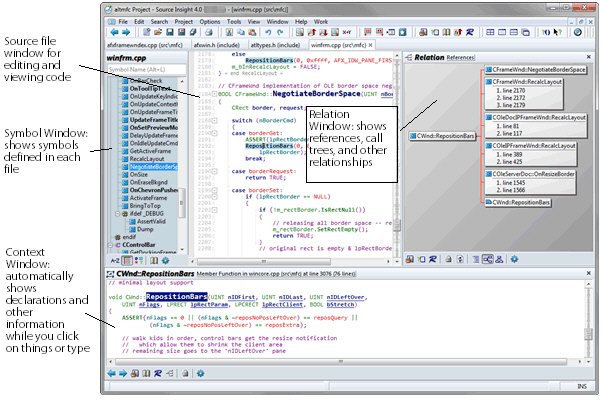
For more information: