Setting a Bookmark
To set a new bookmark, do one of the following:
-
Use the Bookmark command (Ctrl+M), or
-
Right-click in the selection bar area in the far left margin, and select Bookmark...
The Bookmark Window will open.
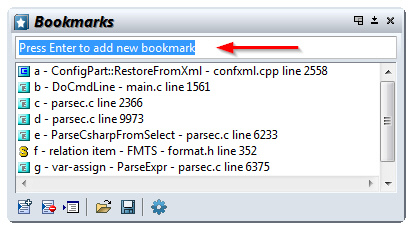
You can press Enter and Source Insight will assign a single letter name to the bookmark and add a new bookmark. Or, you can type a meaningful name and press Enter.
You can also type the name of an existing bookmark and press Enter to jump to that bookmark. There are other keyboard shortcuts available in the Bookmark Window. See: Bookmark Window.