Project Symbol List
The Project Symbol List shows all the symbols in the project. You can quickly type the first few characters of most files to open them quickly without navigating to any directories.
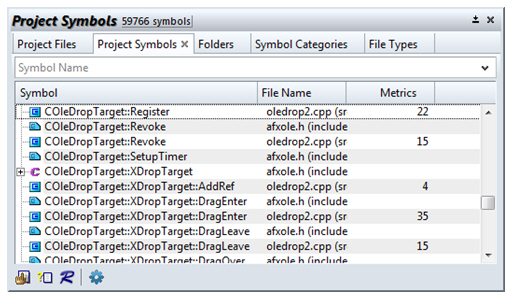
To locate a symbol quickly, type a part of the symbol name and the list will be filtered down as you type. You can also use name fragment matching to find parts of symbol names. For example, if you type:
doc write
this will match symbol names such as DocWrite, WriteDoc, WriteOpenDoc, CanWriteAnyDoc, etc. See: Name Fragment Matching Symbol Names.
Regular Expression Searches
You can also perform a regular expression search for symbol name by prefixing the regular expression with a question mark (?). For example,
?Insert.*Stack
will find all symbols that have “Insert”, followed by zero or more characters, followed by “Stack”.
Finding Only Functions
You can limit search results to only function symbols by adding an open parenthesis at the end of the text. For example:
Open(
will find only function that contain Open in the name.
Combining With the Context window and Relation Window
Both the Context window and the Relation window track the current selection in the Project Symbol List. Therefore if you select a function in the Project Symbol List, the Context window will automatically show you the definition of the function. The Relation window will automatically show the call tree or reference tree for the function. (The Relation window has options you can set to tell it what you want to see.) See: Relation Window.