Generating HTML from Project Sources
The Project > Export Project to HTML command generates HTML versions of your source files. It creates a snapshot of your source code project that can be viewed with a web browser for online browsing and reference.
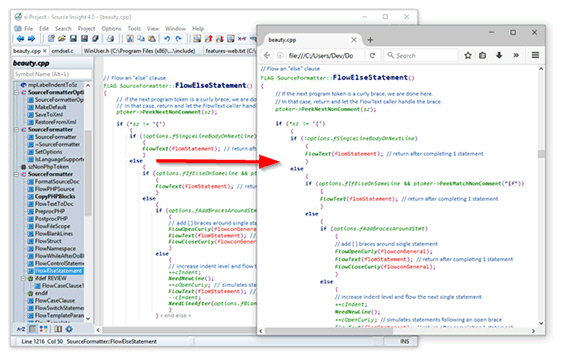
The resulting HTML files will look a lot like the source files displayed inside of Source Insight. The HTML files will retain most of the syntax formatting. Identifiers that appear in the source code will have hyperlinks to definitions.