The Load Configuration command loads a new group of program settings from a configuration file. A configuration file contains your customizations and optional settings. You can load the whole configuration file, or just part of it.
See: Customized Settings and Configurations.
Load Configuration Dialog
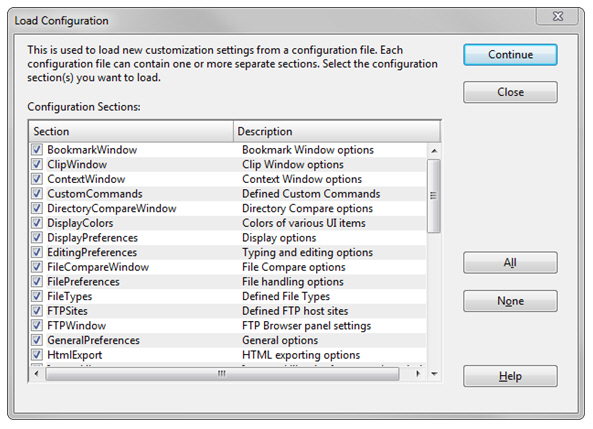
The Load Configuration command will open a configuration file and load the settings. The configuration file may only contain certain parts. Before it loads the settings, you will see a list of the parts contained in the file. Check mark the items you want to load.
You can save a partial configuration file using the Options > Save Configuration command. For instance, you can save just the key maps. When you load a configuration file that contains a partial configuration, only the parts that exist in the file are loaded. The rest is unchanged. By loading and saving partial configurations, you can mix and match some of the configuration parts. See: Save Configuration.
Importing Configuration Settings from Version 3
To import version 3 configuration settings, select Options > Load Configuration, and navigate to your version 3 configuration file. It is usually stored here:
C:\Users\<user-name>\Documents\Source Insight\GLOBAL.CF3\
where C: is your system drive letter, and <user-name> is the account user name.