This copies the current project to a new project. The new project is created by cloning the current project data files. Your source files will not be copied. The new project will point to the same source files. If you delete the original project after copying it, you have effectively renamed the project.
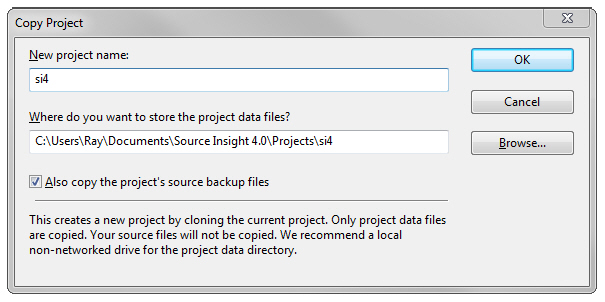
New project name
Enter the name of the new project. Do not enter a path name here. This is the name that will appear in the Open Project dialog.
Where do you want to store the project data files?
Specify the full path to the data file folder here. This is where Source Insight will store all its project data, independently of your source files. By default, Source Insight creates a sub-folder with the same name as the project. For more information on the project data location, See: New Project.
Also copy the project’s source backup files
If selected, then any files in the current project’s backup folder are also copied to the new project’s backup folder.