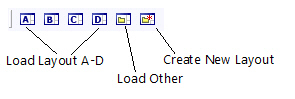Saving Window Arrangements with Layouts
You can save and load window arrangements using layouts. This makes it easy to transition between different tasks that require different window arrangements.
A layout contains the following:
1.The size and position of the Source Insight application window.
2.The size and position of each panel window. A panel window is either floating or docked.
Saving Layouts
To save a layout, select View > Save Layout. This saves the current layout to a new layout file. You can also click the Save Layout button on the Layout Toolbar to save the current layout.
Layout Files
Layout files are stored in XML format in the Documents\Source Insight 4.0\Settings user folder. You can save as many different files as you want.
There are four special layout file names:
-
layout_a.xml
-
layout_b.xml
-
layout_c.xml
-
layout_d.xml
Each name corresponds to the four "load layout" buttons on the Layout toolbar.
Loading Layouts
To load a layout, select View > Load Layout, or click one of the four "Load Layout" buttons on the Layout toolbar.
There are also four Load Layout commands which you can bind a keystroke to. They are:
-
Load Layout A
-
Load Layout B
-
Load Layout C
-
Load Layout D
They load one of the four special layout_X.xml files mentioned above.
The Layout Toolbar
The Layout toolbar contains buttons so you can quickly switch between layouts.