Reference Highlights
Source Insight can automatically highlight references to the symbol at the cursor position. For example, you can click in a variable name, and all references to the variable will be highlighted. The references are context sensitive, so a symbol in a different scope will not get highlighted. This works for variables, class members, functions, and so on.
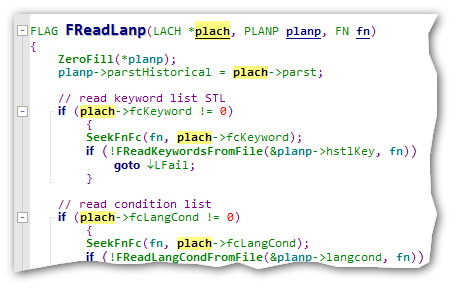
Figure 3.5 Example of reference highlights
You can enable this feature by selecting Options > File Type Options, then selecting the option "Highlight references to selected symbol".
Once enabled, if you click on a symbol name, all references to it in that file are highlighted. The highlight will only appear if more than one instance appears in the file.
To change the color or format of the highlight, select Options > Style Properties and edit the "Reference Highlight" style. By default, it only changes the text and background colors.