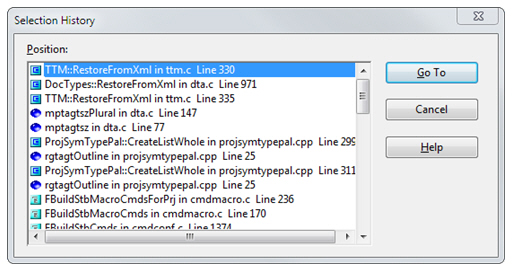Navigation with the Selection History
The selection history is a circular list of your last 100 selection positions in the currently opened files.
You can use the Search > Selection History command to display and jump to positions in the selection history. The Selection History command also displays the function or symbol where each history item is located, along with its file and line number.
The Selection History window looks like this: