The Selection History displays a list of places that you have been in the currently open files. The list is sorted such that the first item is the most recent place you have been.
You can also use the Go Back (Alt+,) and Go Forward (Alt+.) to navigate back and forth like in a web browser.
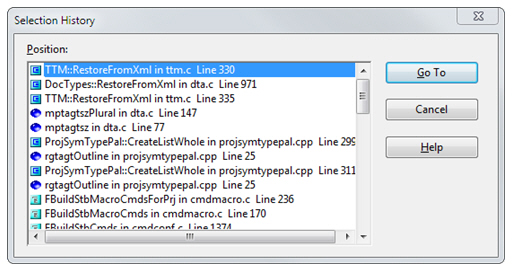
Position
Displays a list of all selection history positions. Each item in the list shows the file and line number. If the position is within a symbol, the symbol is also shown. For example, if you were inside of a function, then the function name is in the list too.
Go To
Click this button to jump to the selected position.