This dialog shows the options for the Project Symbol List window. See: Project Symbol List.
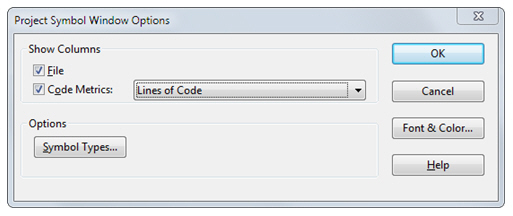
Show Columns
Check the box next to the columns you would like to appear in the list.
Symbol Types
Click this button to choose or filter the types of symbols that appear in the list.
Font & Color
Click this button to edit the font, and foreground and background color of the list.