This window appears if Source Insight tried to open a project in the background, but noticed that the project needed rebuilding or reindexing.
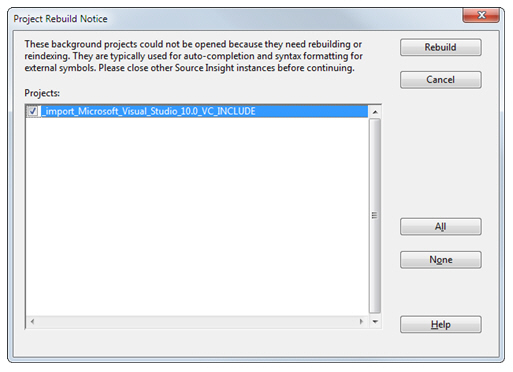
If you cancel or do not rebuild the projects, then Source Insight will ignore those projects and will not notify you again for the rest of the session. If you exit Source Insight and restart it, the notice will appear again.
Why Do Projects Need Rebuilding?
A project needs to be rebuilt if wasn’t closed correctly and is corrupted. It may also need to be rebuilt or reindexed if the Source Insight version used to create it was older and there has been a change in Source Insight. For example, if the data or index format changed.
If you try to open a project that needs rebuilding by using Project > Open Project, Source Insight will ask if you want to rebuild it. However, projects that are opened in the background do not cause such a user prompt. Therefore this notice window appears when Source Insight is idle.
Background Projects
You normally have a current project open. However, Source Insight opens other projects in the background in order to provide auto-completion, and to use syntax formatting for externally defined symbols, and to locate user macro commands. Source Insight opens Import library projects, projects on the Project Symbol Path, and the Base project in the background.