Project Folder Browser Options
Displays the Folder Browser options.
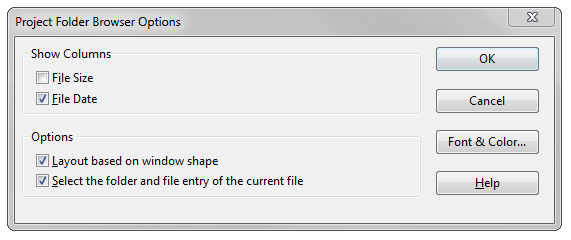
Show Columns
Check the box next to the columns you would like to appear in the list.
Layout based on window shape
Check this box to let the window change its layout based on the shape of the window. If the window is tall, the lists will be stacked vertically. If the window is wide, the lists will be side by side.
Select the folder and file entry of the current file
If enabled, then the folder browser will automatically select and display the current file that you are editing. The directory structure containing the file is expanded so you can see the file’s location.
Font & Color
Click this button to edit the font, and foreground and background color of the list.