The Complete Symbol command invokes the auto-completion function. The popup auto-completion window will appear.
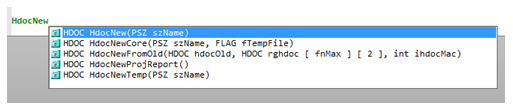
Figure 4.2 The Auto-Completion window appearing after typing
By default, code snippet names also appear in the regular auto-completion list. However you can disable that option and use the Complete Snippet command (Ctrl+E) to explicitly show snippets. See: Code Snippets.
The Complete Symbol command replaces the whole word you are typing with the complete name of the symbol.
For example, let's say that you have a function called InitWindowState. As you type in the letters: "InitWi", the auto completion window narrows what you've typed down to a unique function (InitWindowState). The Complete Symbol command will replace what you've just typed with the whole name "InitWindowState".
The auto completion settings affect how the completion function works. You have the option of inserting function parameters when a function name is inserted. You can change the auto-completion options using the Preferences command. See: Typing Options