This command brings up the Clip Window Options dialog box and allows you to set options for the Clip Window.
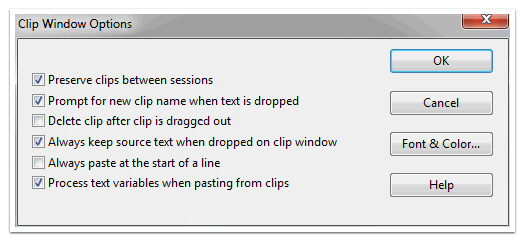
Preserve clips between sessions
If enabled, then clips are automatically saved to the Clips directory (in the Source Insight program directory) and will be reloaded the next time you run Source Insight. If not enabled, then clips are thrown away when Source Insight exits.
Prompt for new clip name when text is dropped
If enabled, then Source Insight prompts you for the name of a clip whenever you drop text on the Clip Window. If not enabled, then Source Insight will generate a simple name for the clip automatically.
Delete clip after clip is dragged out
If enabled, then when you drag a clip out of the Clip Window, the clip will be deleted from the Clip Window. If not enabled, then the clip will be retained.
Always paste at the start of the line
If enabled, then the clip will be pasted at the beginning of the current line, instead of exactly where the cursor is. This does not apply when you drag a clip out of the window to a particular spot.
Process text variables when pasting from clips
If enabled, then text variables in the clip contents will be expanded and replaced when you paste the clip into your source file. Text variables behave the same as when inserting a code snippet.
Lets you pick the display options for the Clip Window.